MQ Management
MQ Management
- View and operate RocketMQ data
List View
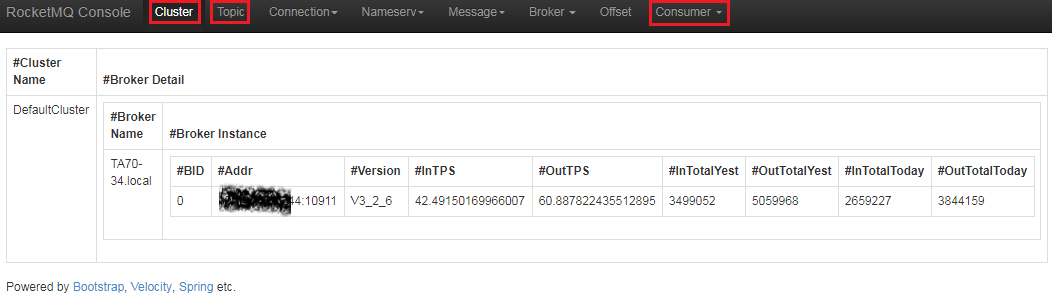
1. Cluster
- Display cluster information, enqueuing and dequeuing TPS of every node in the cluster, and enqueuing and dequeuing TPS today and yesterday.
2. Topic
- Display message topic and consumer cluster.
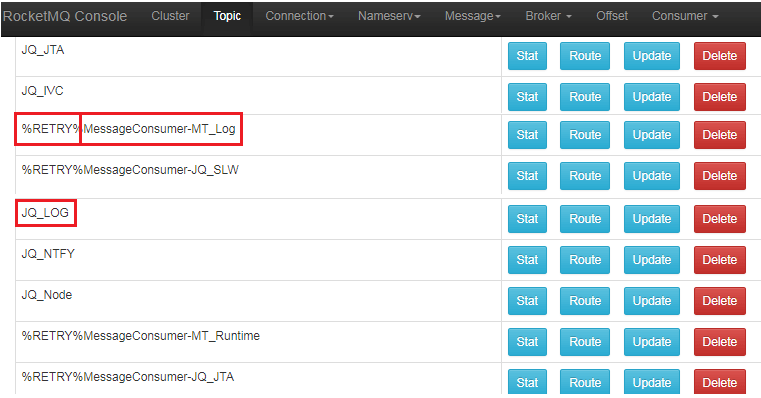
Message topics start with JQ and can be classified into 9 types below:
- JQ_MONITOR: monitoring data
- JQ_RUNTIME: runtime notification data (alarm information [after being filtered by alarm strategies) about the monitoring data )
- JQ_JTA: thread analysis data
- JQ_IVC: invocation chain data
- JQ_LOG: log data
- JQ_NTFY: notification data (notification information encapsulated from “runtime notification data” and sent via channels like <email>)
- JQ_Node: node data
- JQ_SLW: slow operation data
- JQ_PROFILE: profile data
Each message topic has a corresponding consumer cluster. For instance, the message topic JQ_LOG corresponds to %RETRY%MessageConsumer-MT_Log
Query the message consumption of an cluster on the [ConsumerProgress] page under Consumer with the cluster name (the character string after the last %).
3. Consumer
- Query message consumption
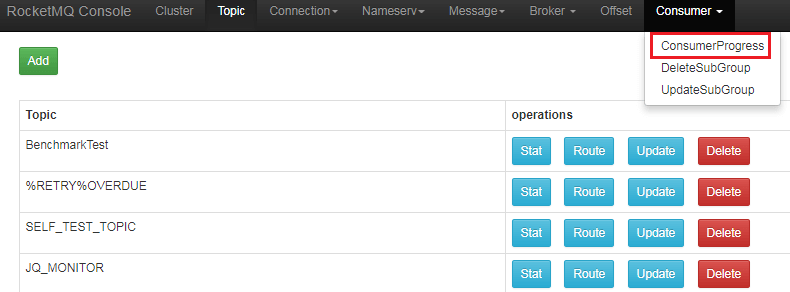
Click on [ConsumerProgress] under [Consumer] to get to the page below.
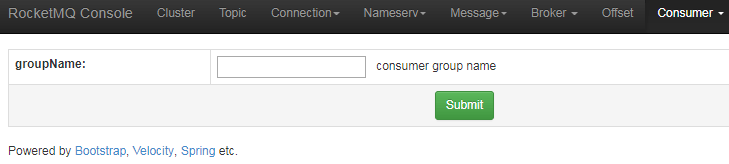
Enter the name of a consumer cluster in the query box. Click on [Submit] to view the consumption of the consumer cluster.
For instance, enter MessageConsumer-MT_Log to get the results below.
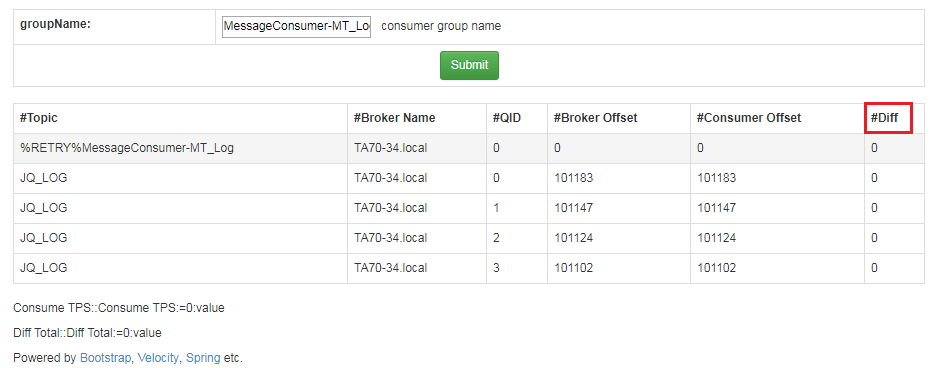
- DIff : count of unconsumed messages.