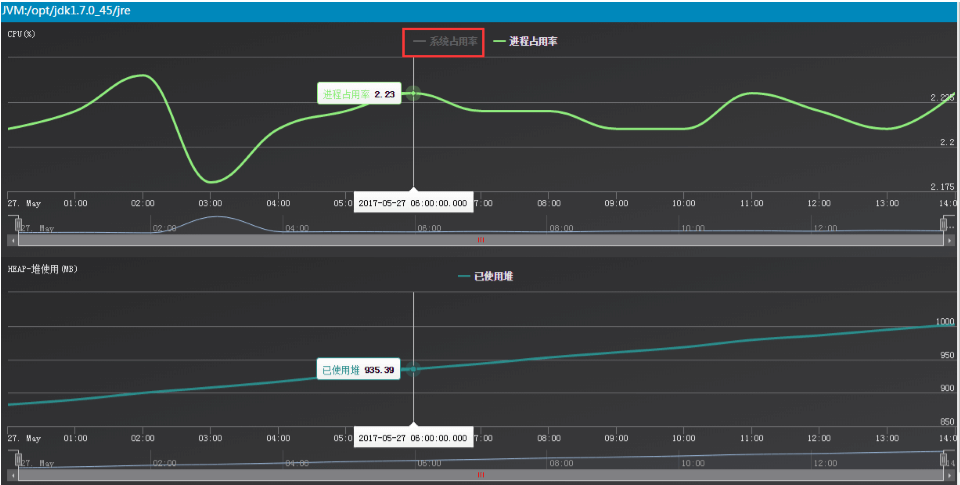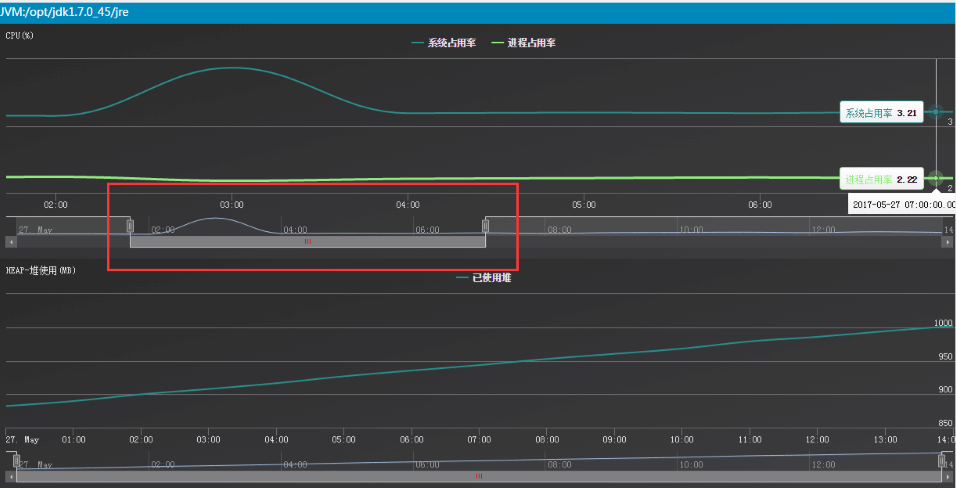View History Data
Application Instance Details:
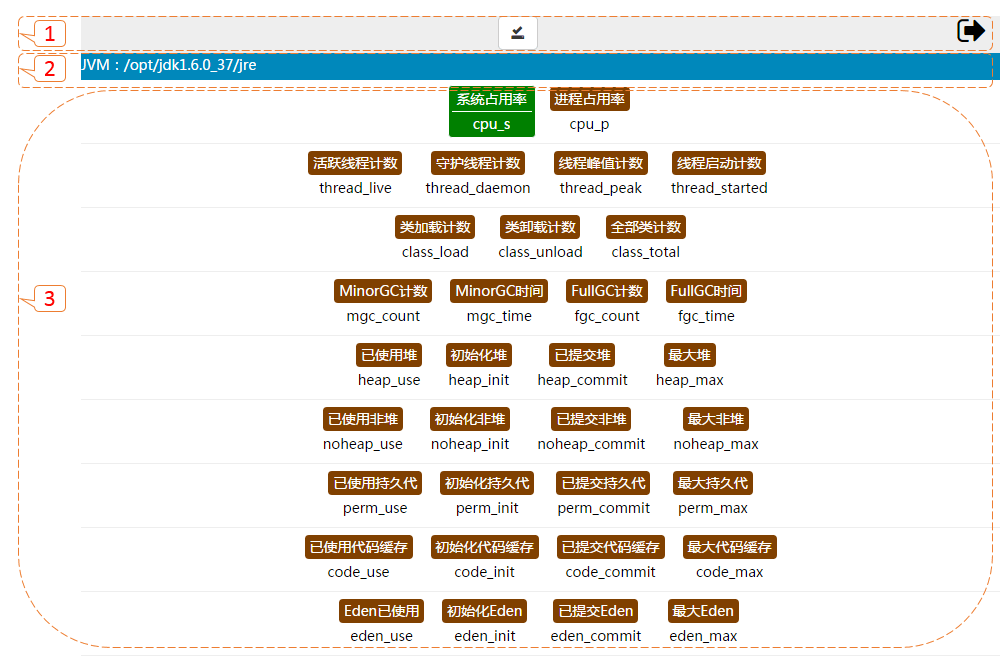
- [1]: Header. Click on
 to return to the list view of application instances;
to return to the list view of application instances; - [2]: Application instance content:
- JEE: application instance, application server, application container, application process, service component and client component
- JSE: JVM
- [3]: Optional metrics.
JEE Application Instance:
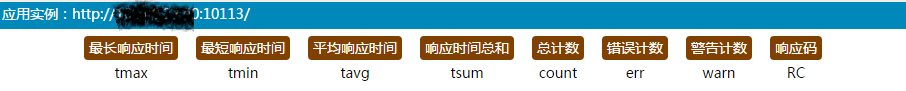
JEE Application Server:
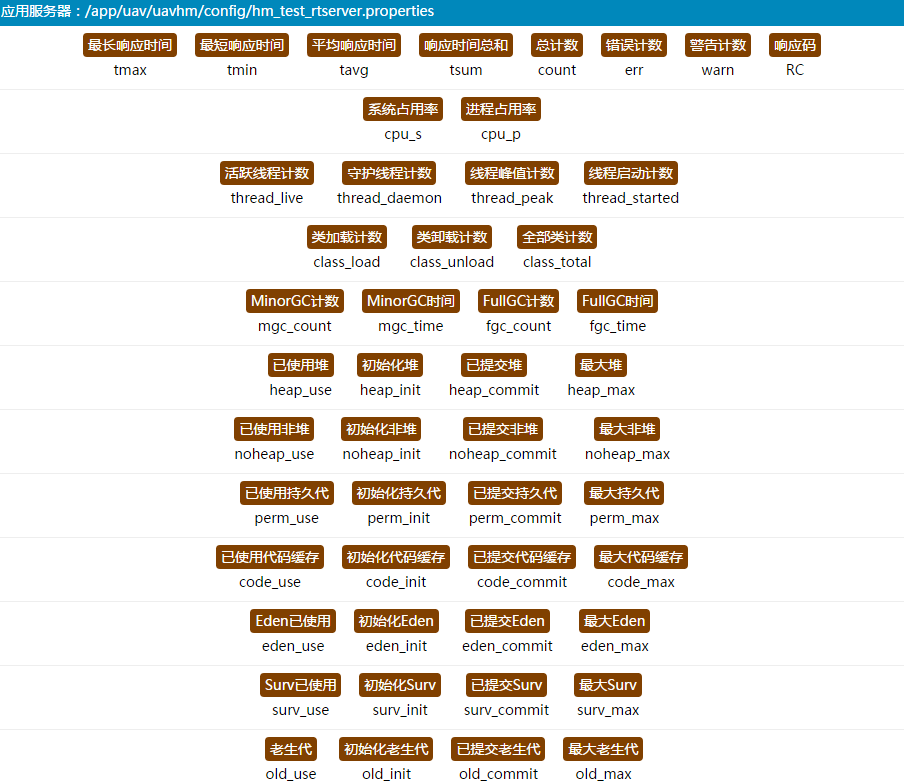
JEE Application Container:
JEE Application Process:
JEE Service Component:
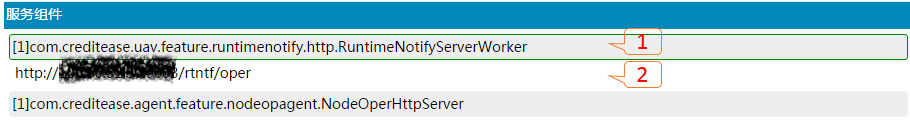
 : service count included in the service component
: service count included in the service component- Click on the service component marked as [1] to unhide the included services marked as [2].
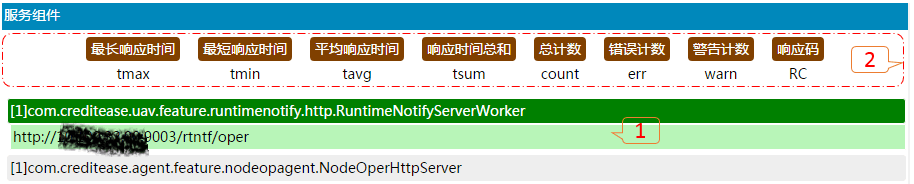
- Click on the service marked as [1] to unhide optional metrics marked as [2].
JEE Client Component:
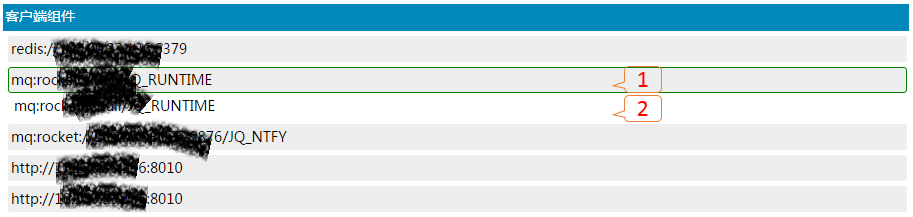
- Click on the client component marked as [1] to unhide the included services marked as [2].
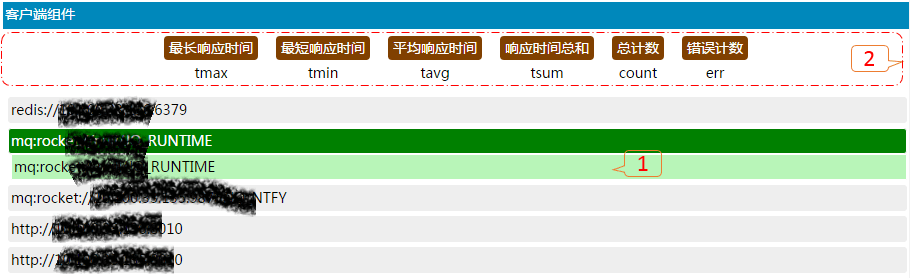
- Click on the service marked as [1] to unhide optional metrics marked as [2].
JSE JVM:
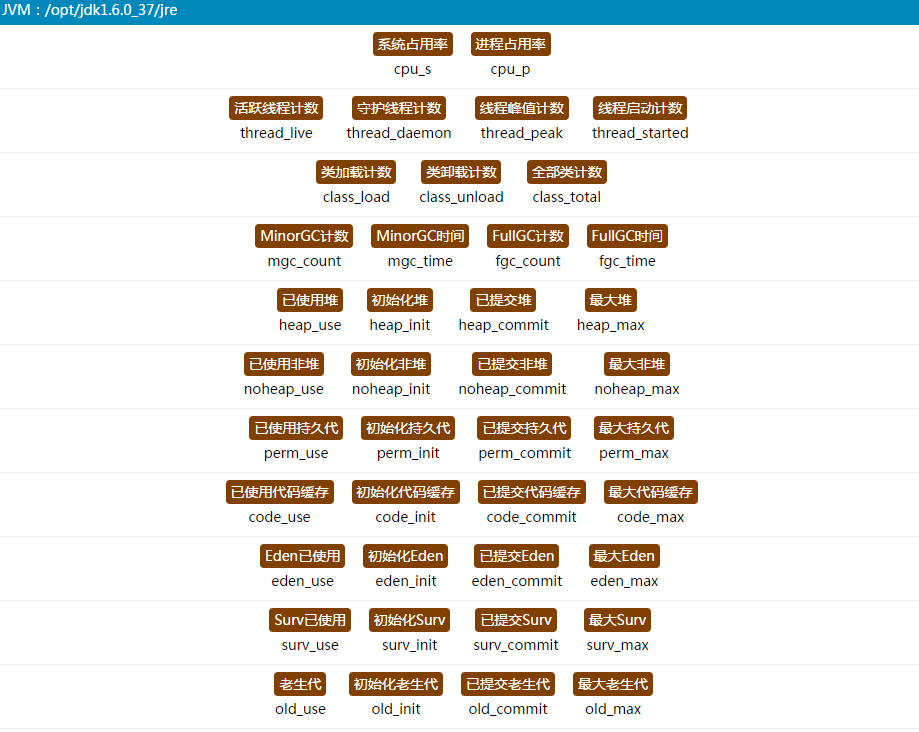
JSE Application Container:
JSE Application Process:
Metric Selection
In the upper cell is the Chinese name of the metric and in the lower cell is the English abbreviation of the metric.

- Unselected metric.

- Metric hovered over by the mouse.

- Selected metric.
Confirm
- Click on
 to confirm after selecting metrics.
to confirm after selecting metrics.
Select Query Granuality
- Rendering granuality: by day/hour/minute.
- Granuality is with range property (default value and requires no operation by the user). For instance, if the granuality range is 600, then then rendering span by minute would be 10 hours.
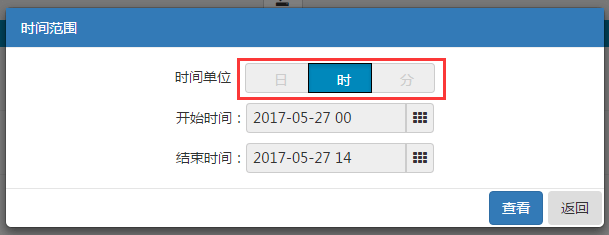
Determine the Time Range of Query
- The starting time shall be no earlier than the ending time and the ending time shall not exceed the current time.
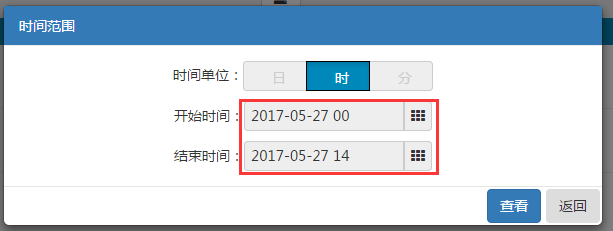
- Click to determine the time range.
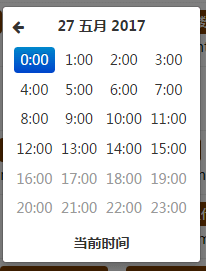
- The time range shall be formatted automatically according to the granuality.
View
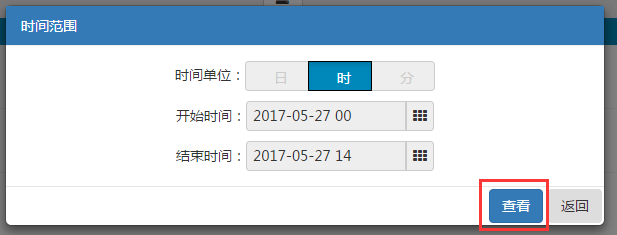
- Click on [View] to check history data. Click on [Back] to return to the application instance detail interface.
View History Data
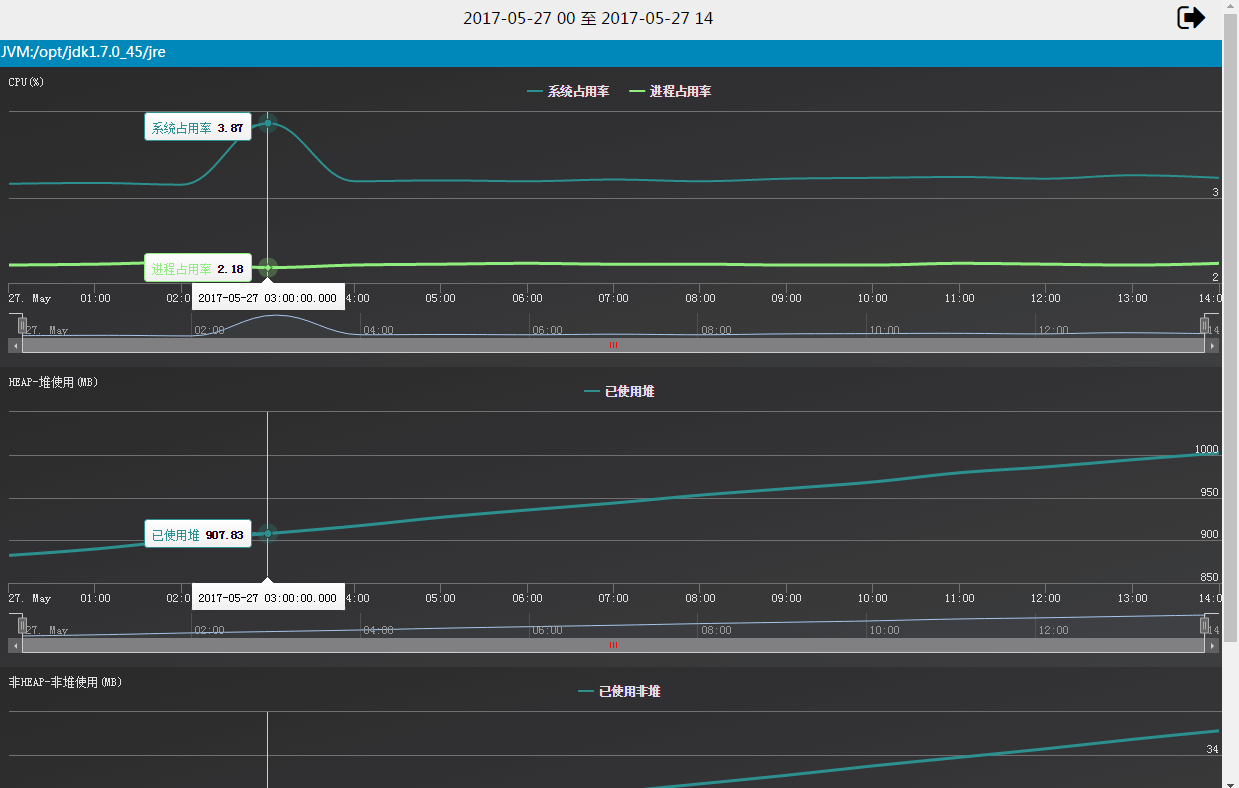
- Click on
 to return to the granuality selection interface.
to return to the granuality selection interface.
No History Data
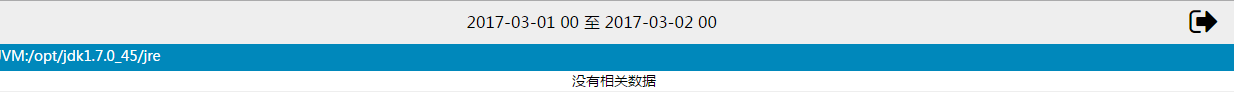
View History Data (Hidden Metrics)