Application Container Monitoring
Click on [Application Container Monitoring] under UAV GodEye
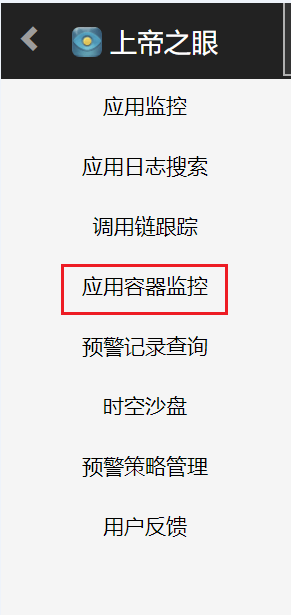
Outline View
- Each block below represents an application container instance under monitoring. The application container can be a physical machine or a virtual one.
- The dotted boxes are used to distinguish application groups. Application containers of the same application group can be sectioned together by dotted lines (such as “短信” and “UAV” in the figure below).
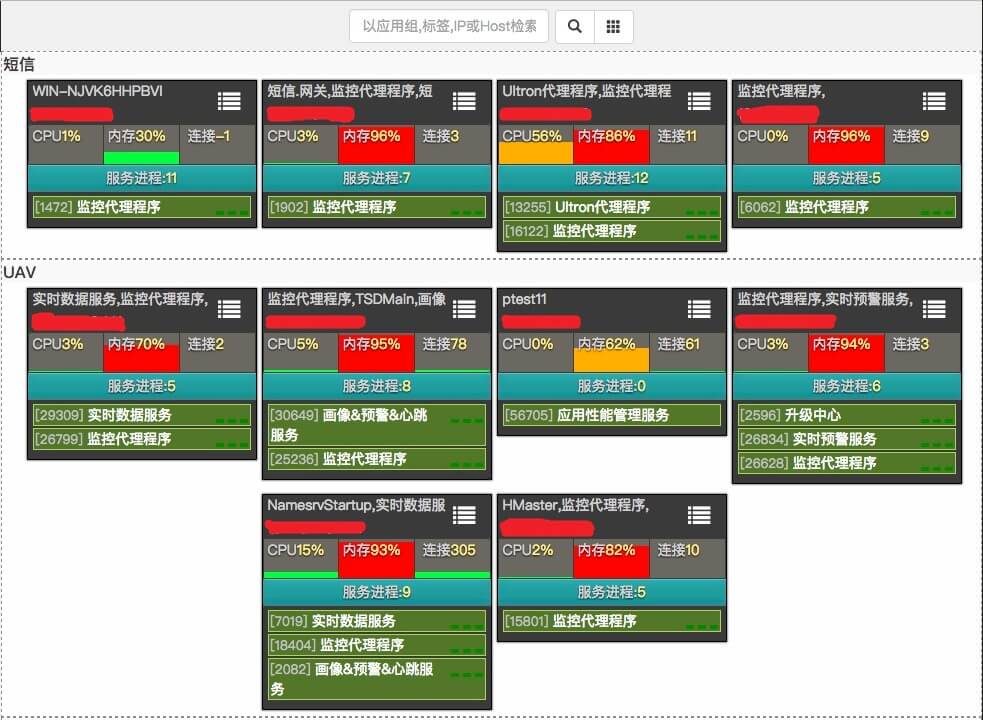
Quick Query
Click on the query button to search by application group, label, IP or Host

Click on the button on the right side to unhide all
