List View of Application Instances
List View:
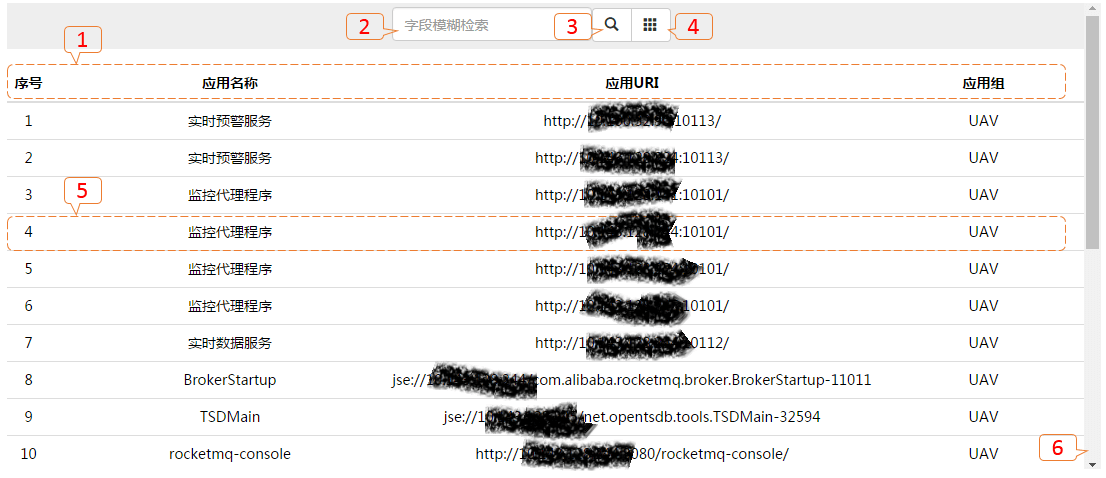
- [1]: Fields: No. (serial number), application name (name of application instance), application URI (access URI of application instance), application group (UAV group);
- [2]: Query box: fuzzy matching results for above fields;
- [3]: Query button;
- [4]: Full-data query button;
- [5]: Click on any area in the bar to view history data;
- [6]: Scroll the bar to the bottom to load a new page of data.
Query
- Target query: enter “UAV”
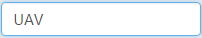 in the query box
in the query box 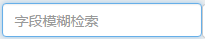 and click on
and click on  .
. - Full-data query: click on
 to query full data.
to query full data.