Application: AppHub Manager
APP Management
- APP registration: add an application in the main interface and then click on the application to view its menu.
- APP modification: modify an application in the main interface and then click on the application to view its menu.
- APP deletion: delete an application in the main interface and its related information.
List View:
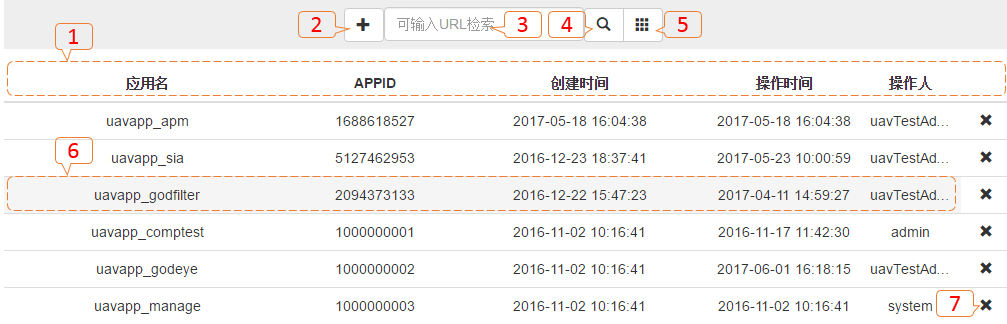
- [1]: Fields: application name (in English), APPID (unique ID of application), creation time (time when data are created. This value shall remain unchanged), operation time (this value shall be updated upon creation and modification), operator (the user who creates and modifies data), X (delete button)
- [2]: Button to register an application;
- [3]: Query box: fuzzy matching results for above fields;
- [4]: Query button;
- [5]: Full-data query button;
- [6]: Click on any area (except the delete button [7]) to modify application configuration;
- [7]: Delete application configuration information.
Query:
- Target query: enter the queried content
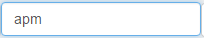 into the query field
into the query field 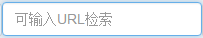 and click on
and click on  .
. - Full-data query: click on
 to query full data.
to query full data.
Registration:
- Click on
 to register an application.
to register an application.
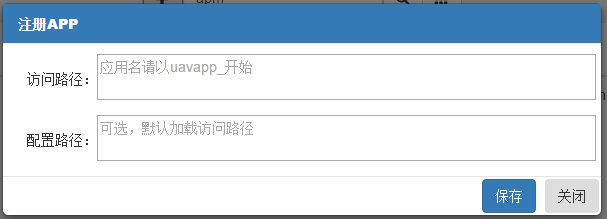
- [Access Path]: WEB URL for UAV AppHub configuration file download, such as: http://skytrain.supervise.creditease.corp/doweb/sia/uavapp_sia
- [Configuration Path]: configure this path if failing to read the [access path] due to network isolation. The program shall firstly download from the configured path, such as http://10.120.64.57:8081/doweb/sia/uavapp_sia;
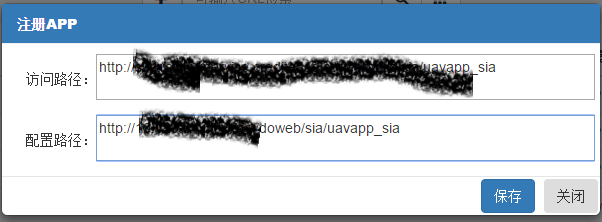
- [Save]: download the configuration file and save the registered configuration;
- [Close]: back to the list view.
Modification:
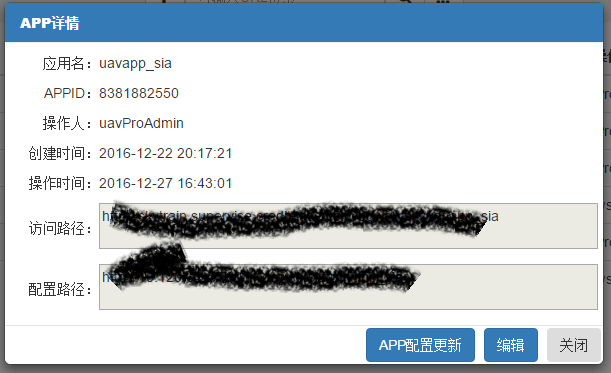
- [Access Path] & [Configuration Path]: read-only by default;
- [App Configuration Update]: reload the App configuration data for update;
- [Edit]: click to edit. The [Access Path] and [Configuration Path] can be modified. The [Edit] button shall be changed into the [Save] button;
- [Close]: back to the list view.
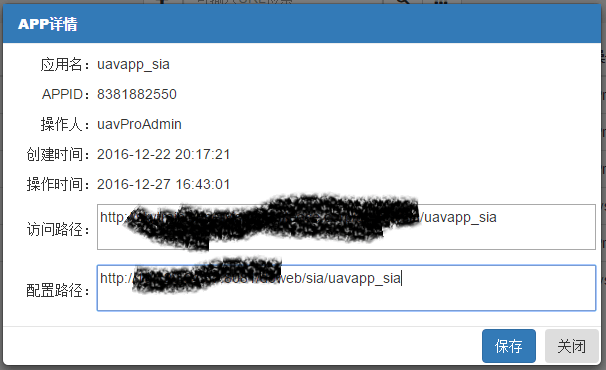
- [Save]: download the configuration file and save the changes;
- [Close]: back to the List view.
Deletion:
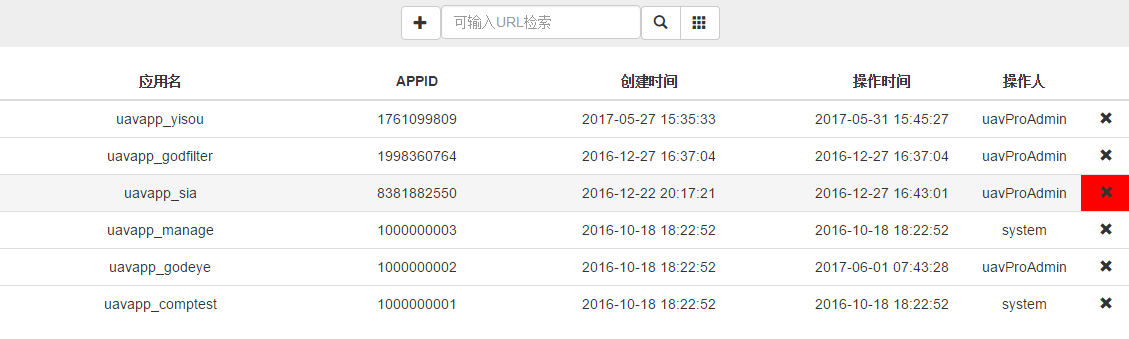
- Move the cursor to the row to be deleted and click on
 to pop up the deletion tip.
to pop up the deletion tip.
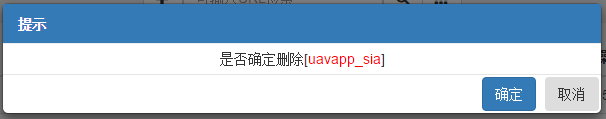
- [OK]: delete application configuration information;
- [Cancel]: back to the list view.