Application: Service Governance Manager
Monitoring Authorization
- Authorize access to the data of UAV GodEye and operations to UAV GodEye
List View
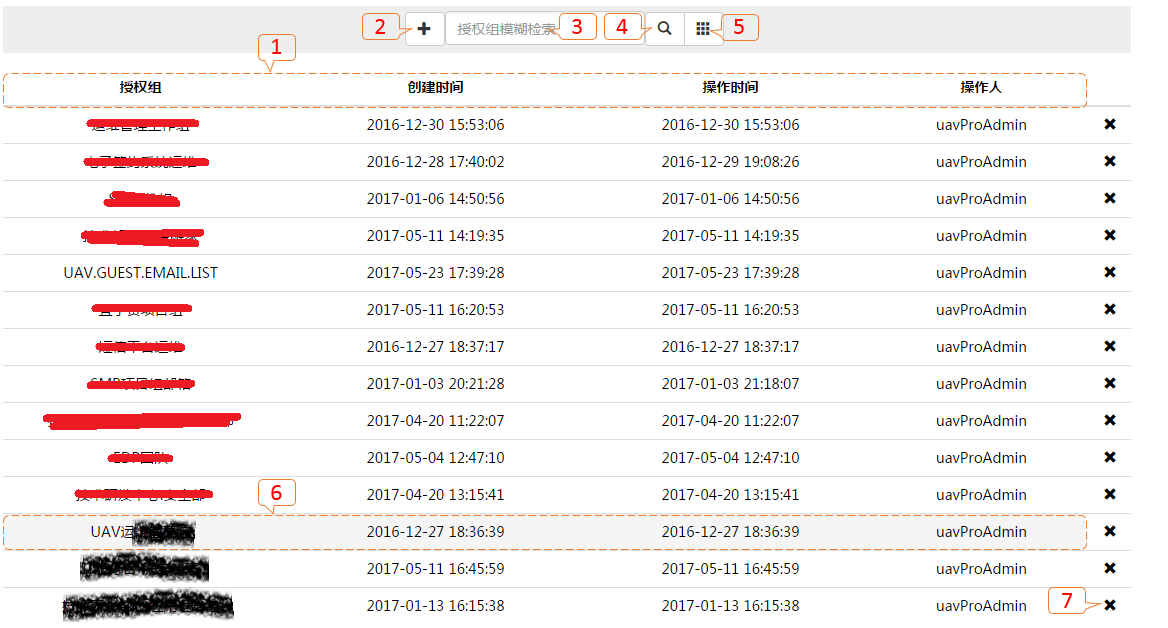
- Fields: authorized group (Chinese name of the email group), creation time (time when data are created. This value shall remain unchanged), operation time (this value shall be updated upon creation and modification), operator (the user who creates and modifies data), X (delete button)
- Button to add new authorization
- Query field: fuzzy matching results for authorized groups
- Query button
- Full-data query button
- Click on any area (except the delete button [7]) to modify the authorization information
- Delete the authorized group
Query
- Target query: enter the queried content
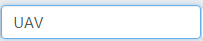 into the query field
into the query field 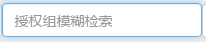 and click on
and click on  .
. - Full-data query: click on
 to query full data.
to query full data.
Creation
- Click on
 to authorize a new group.
to authorize a new group.
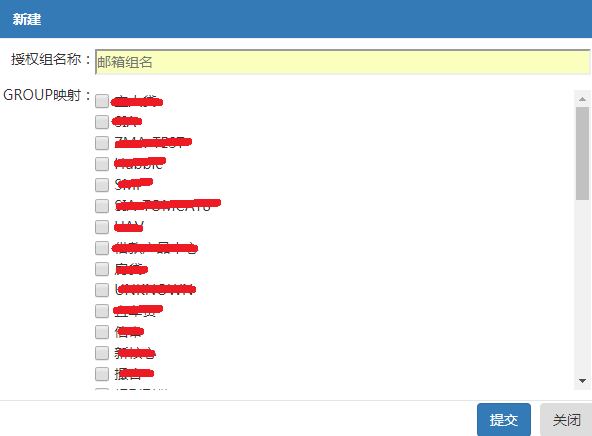
- [Group Name]: full Chinese name of the email group
- [Group Mapping]: group list of UAV
- [Close]: back to the list view
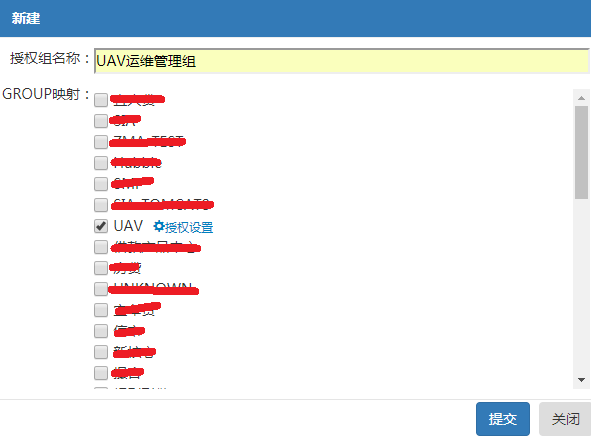
- [Group Name]: full Chinese name of the email group
- [Group Mapping]: check the visible rights to be authorized
- [Submit]: save the authorization information
- [Close]: back to the list view
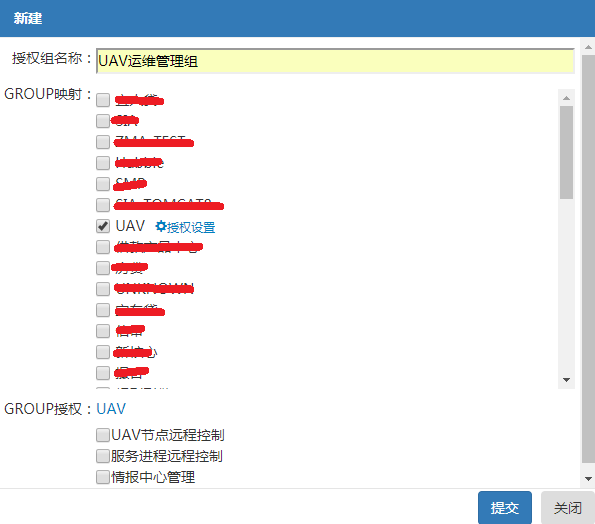
- [Authorization Configuration]: click on [Authorization Configuration] to pop up [Group Authorization]
- [Group Authorization]: check the control rights to be authorized
- [Submit]: save the authorization information
- [Close]: back to the list view
Modification
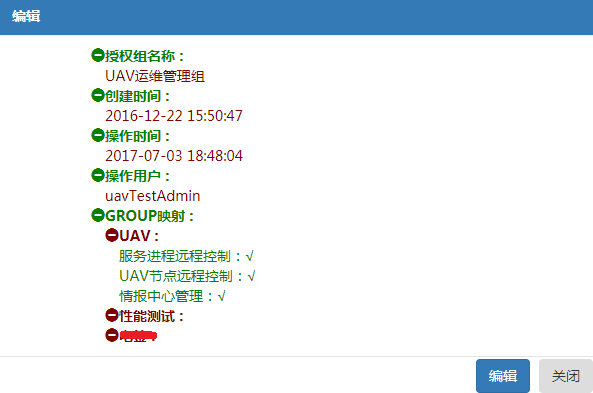
- [Edit]: click to edit. The [Edit] button shall be changed into the [Save] button
- [Close]: back to the list view
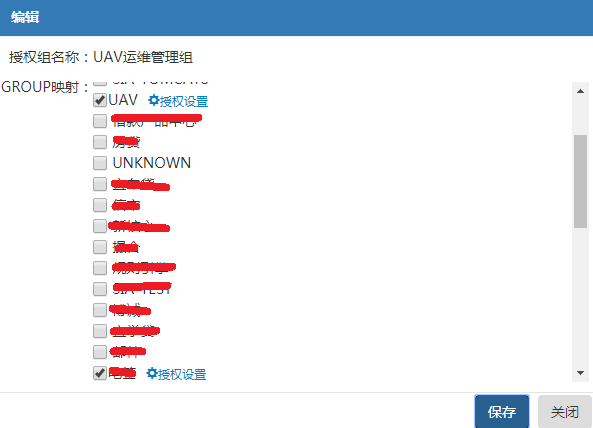
- [Group Name]: immutable
- [Group Mapping]: check the visible rights to be authorized
- [Save]: save the changes
- [Close]: back to the list view
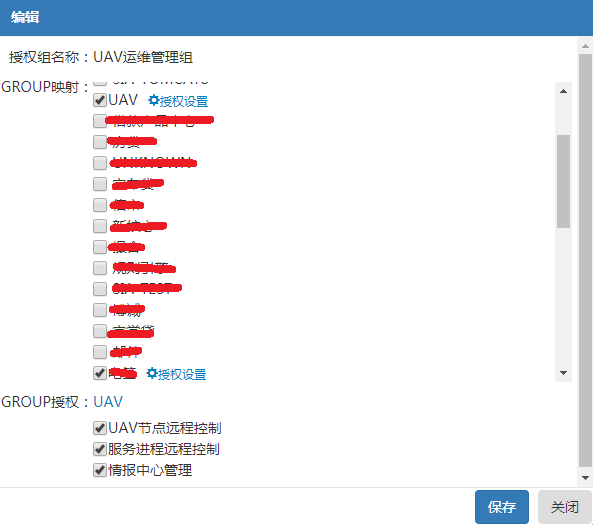
- [Authorization Configuration]: click on [Authorization Configuration] to pop up [Group Authorization]
- [Group Authorization]: check the control rights to be authorized
- [Save]: save the changes
- [Close]: back to the list view
Deletion
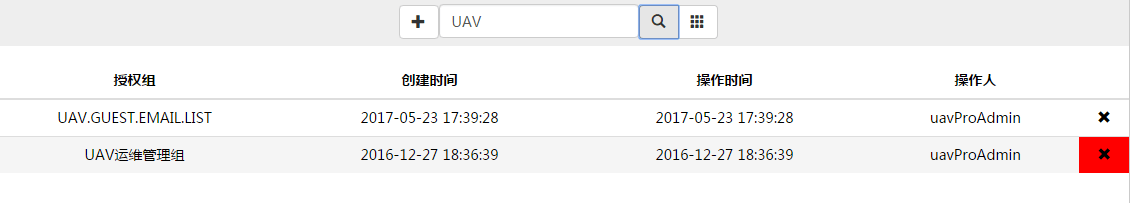
- Move the cursor to the row to be deleted and click on
 to pop up the deletion tip.
to pop up the deletion tip.
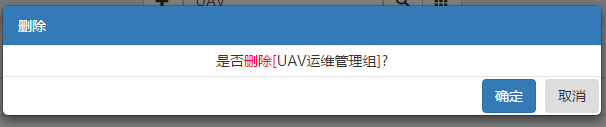
- [OK]: Delete the authorization information
- [Cancel]: back to the list view