Application Log Query
Click on [Log] under Application Instance Components to enter the application log Query interface as below.
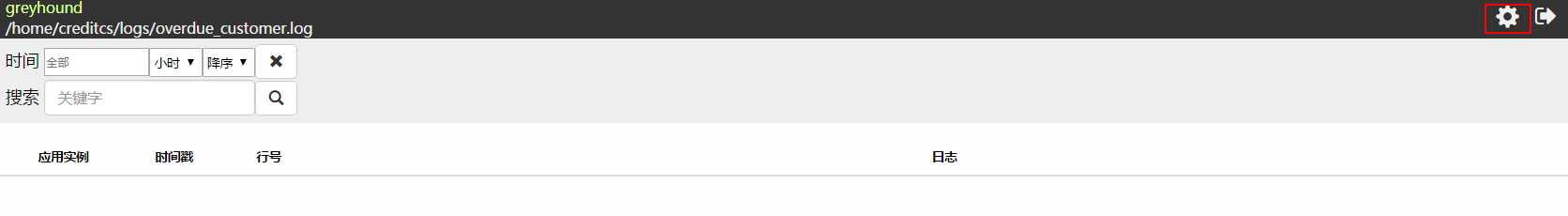
Log Collection Configuration
Click on  in the top right corner of the application log query interface to enter the [Log Configuration] interface as below
in the top right corner of the application log query interface to enter the [Log Configuration] interface as below
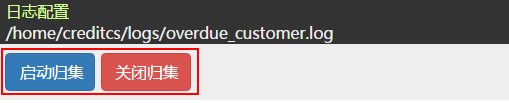
Click on [Enable Collection] (/[Disable Collection]) to enable (/disable) log fetching and colletion.
Application Log Query
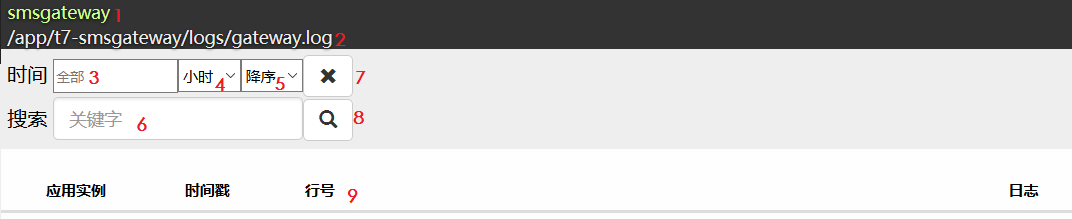
- Application name
- Log path
- Click to specify time
- Click to specify the time scale
- Choose [Ascending] or [Descending]
- Enter any keyword to query logs
- Click to clear the specified time
- Click to search for results
- Results