Alarm Configuration
Configure alarm strategies for custom metrics in Alarm:
Enter the Alarm Strategy Configuration interface:
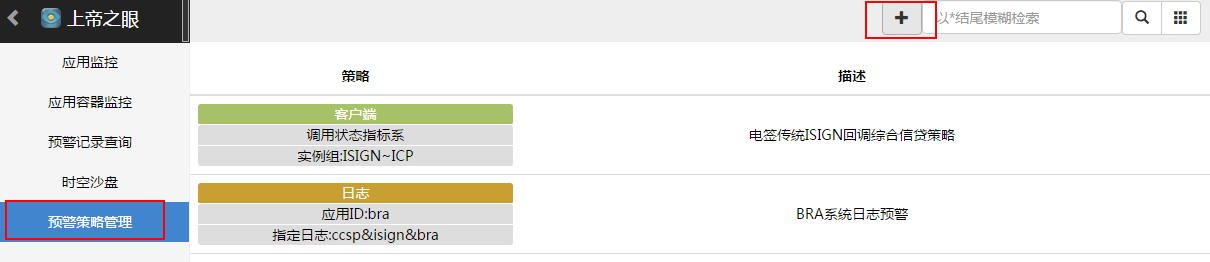
Click on  to get to the Add Strategy interface:
to get to the Add Strategy interface:
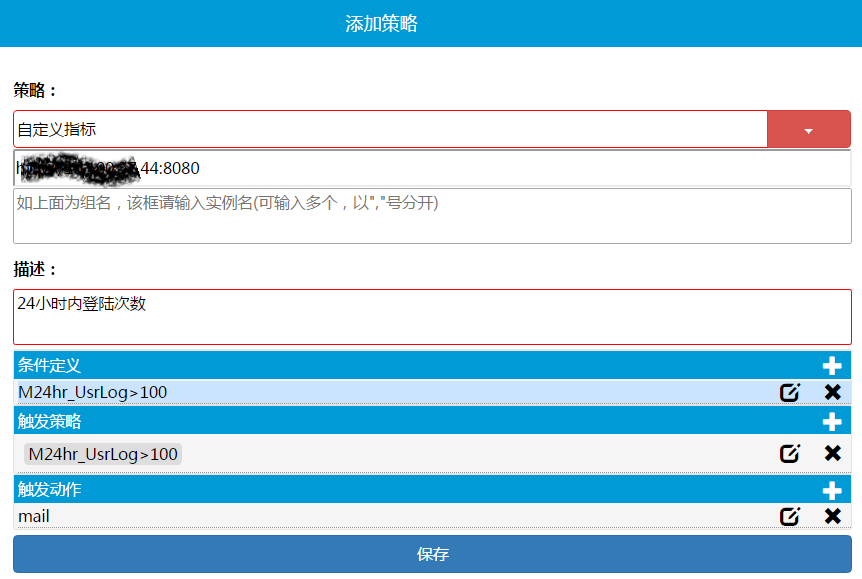
- Select [Custom Metric]
- Enter the machine IP+port:
http://IP:PORT - Configure the condition definition: metric name + metric name
- Configure the triggering strategy: select a triggering expression
- Configure the triggered action: select between SMS and mail
Click on [Save] to finish alarm strategy configuration for custom metrics.