Upgrade
UAV supports one-click upgrade of MA, HM and MOF. Start the Upgrade Server and configure the Upgrade Module when deploying each node program (MA or HM).
Upgrade Module
Configuration files of the upgrade module and the node programs are in the same folder, with the folder name being upgrade.properties. Configure as below
feature.hbclientagent.hbservers=heartbeatServerAddress feature.upgradeagent.enable=true feature.upgradeagent.http.server.host=upgradeServerIP feature.upgradeagent.http.server.port=upgradeServerPort feature.upgradeagent.backup.count=backupCount feature.upgradeagent.download.retry.count=numberOfUpgradeRetries feature.upgradeagent.download.retry.after=upgradeRetryTimeout, in s
Upgrade Steps
- Upload the new installation package and the corresponding MD5 verification file into the corresponding directory in the installation package of Upgrade Server
- Open AppHub and get to the [Contianer Monitoring] page
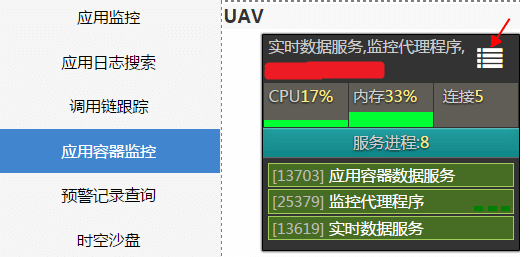
Click on the button in the top right corner of the node to be upgraded and get to the container profile page.
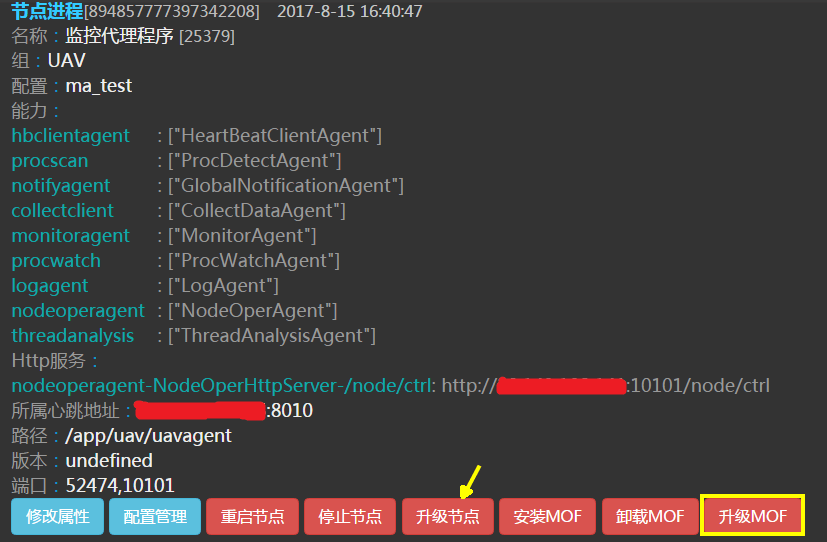
Click on [Upgrade the Node] to pop up the node upgrade page.
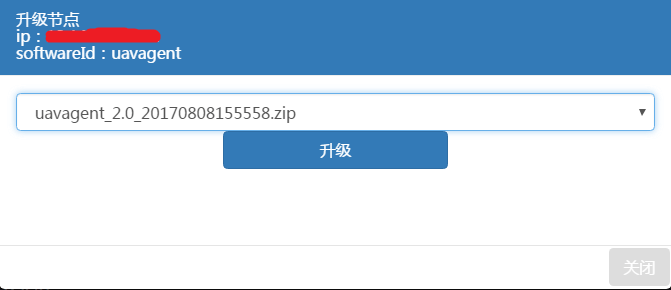
Select the version of the upgrade package in the drop-down box. Click on [Upgrade] to start the node upgrade program. Click on [Upgrade MOF] in the container profile page to pop up the MOF page.
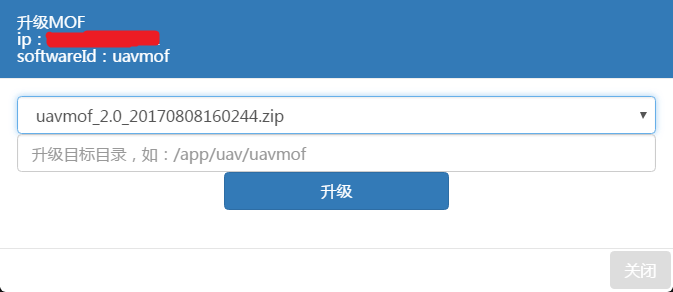
Select the version of the upgrade package in the drop-down box and enter the MOF installation directory into the input box. Click on [Upgrade] to start the MOF upgrade program. The upgrade shall be effective after the corresponding JEE middleware is restarted.