Start and Stop
Start
Confirm that all the third-party environments have been launched before the start.
Below is the start command of AllInOne deployment
cd uavhm sh bin/start.sh
Start the heartbeat server first in AllInOne deployment. Each server has the corresponding start script in the format of start_serverConfigurationFileName.sh
sh bin/start_serverConfigurationFileName.sh
Check whether HM is started or not with JPS command.
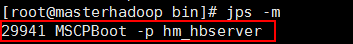
Check the service log after HM is started
tail -f../uavhm.metadata/logs/P.serverConfigurationFileName.0.0.log
HM is successfully started if no log error (E logs)
Stop
The keep-alive script will be added to crontab of the user when the server is started. The server shall get restarted automatically if the process is killed to stop the server. Execute the command below to stop the server:
sh bin/stop_hm_serverName.sh (sh bin/stop.sh for AllInOne deployment)
Kill the process if it does not stop running after the command above is executed.