FAQ
1. MA Cannot Get Started
- Check whether the JAVA environment of the specified JDK path is correct.
- Check whether the MOF access configuration in bin/run.sh is correct.
- Start with
sh run.sh ma_test MonitorAgent netcard No. JDK pathto spot the error based on logs of the console if the JAVA environment is correct.
2. Error in MA's Startup Log
- Check whether the host is correct if jmxConnection error happens. The hostname in the /etc/hosts file must correspond to 127.0.0.1 or the specified IP during installation.
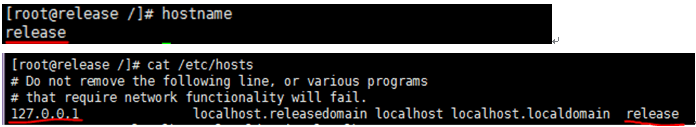
3. MA Cannot Be Displayed in [Application Container Monitoring] under [UAV GodEye] of AppHub, or Displayed in Red / Grey
- Check the time on the host. The error between the time of the MA host and the time of the HM host shall be less than the expiration time of the heartbeat in the Heartbeat Server configuration.
4. Wrong IP Address
- Check whether the name of the specified netcard is correct or not during startup
Specify the IP with the netcard No. during the startup if the name of the netcard cannot be obtained (such as in the Windows system), or one netcard corresponds to multiple IPs. Obtain the netcard No. from the startup log of MA. MA shall generate a log that presents the correspondence between the netcard No. and IP during the startup of MA.
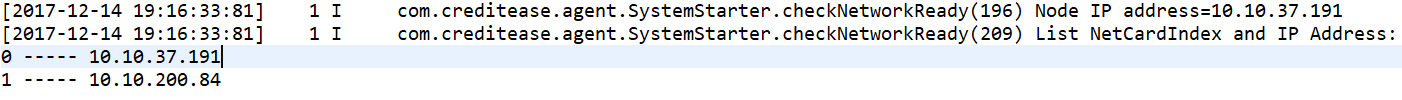
- In the first row is the currently selected IP
- In the following row comes the netcard No. and the corresponding IP address in the format of netcard No.-----IP address
Clear the uavagent.metadata directory after obtaining the correct netcard No. and then restart MA with sh start.sh netcard No..
5. MA Repeatedly Gets Restarted or Stops for No Reason
- MA is with the functionality of self-check and self-maintenance. The Resource Limiter shall automatically restart MA when MA's memory use or CPU use is above the configured threshold and continues for a period, thus diminishing the use of the host resources. Check whether the threshold is configured too low in the MA configuration if MA repeatedly got restarted.
6. No Traffic Data
- MA requires the root access permission to collect the traffic data. Grant the sudo access if MA is started by non-root user.
chmod 777 /etc/sudoers
sed -i 's/Defaults.*requiretty/#Defaults requiretty/' /etc/sudoers
sed -i '$a app(user who runs uav) ALL=(ALL) NOPASSWD: ALL' /etc/sudoers
chmod 440 /etc/sudoers
- The Python script used by MA for traffic data collection in the Linux environment shall be implemented in the environment of Python 2.6 or above.
7. No Monitoring Data after MA Installation
- Check the error described in Question 2
- Confirm that MA is started by the same user as that of other applications.
- If the JPS command does not work, check whether the file named as javaProcessPID is generated under the directory of %TEMP%/hsperfdata_%USERNAME% (/tmp/hsperfdata_username in Linux). If no, it is probably resulted from the directory access permission or limited disk space of the disk where the directory is on.